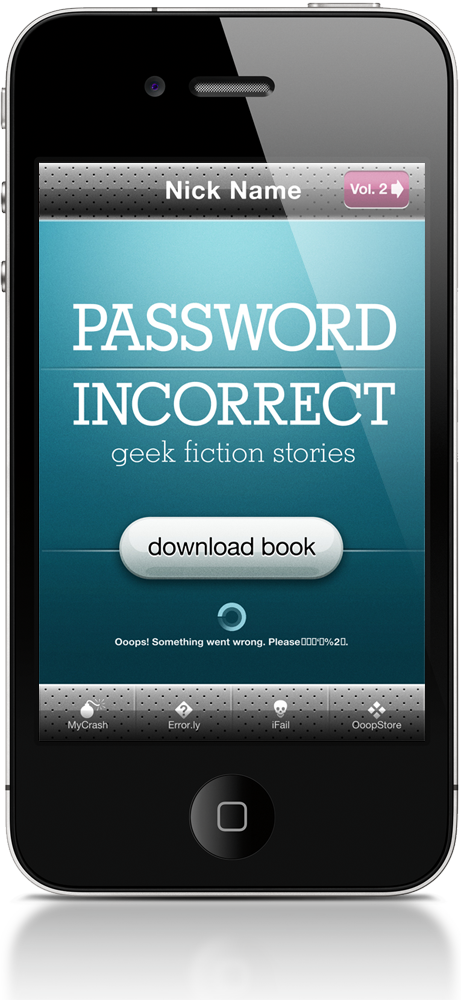 There are great services like Ether Books, which are designed to reach mobile readers and populate their minds with high quality reads tailored to mobile conditions. But what to do when you are not lucky enough to be one of Ether authors?
There are great services like Ether Books, which are designed to reach mobile readers and populate their minds with high quality reads tailored to mobile conditions. But what to do when you are not lucky enough to be one of Ether authors?
If you are a self-publisher actively using social media to find readers and draw their attention to your books (probably published in an electronic form), this post is for you.
I’d like to share a simple way to make your e-book available for instant purchase by mobile phone users. As you’ll see – it’s very easy.
What to do?
Use Twitter to share links to your books self-published at Kindle Store – with an extra information addressing owners of mobile Kindle applications.
An example of a tweet is shown in screenshot 1. When you tap on a link you’ll be redirected to a mobile browser, like Safari on an iOS device, or a browser working within a Twitter app.

As you see, just after one click (screenshot 2) the reader can make a purchase decision. What’s more important, the time of actually reading this book on a Kindle app is delayed only by a couple of seconds more. It’s the essence of an instant purchase.
Experts can say: “yeah, but it’s so obvious, that you can buy goods via Amazon’s mobile site.”
The thing is not what expert know, but what readers don’t know. And most of them still don’t know that:
1. Amazon has a mobilized version of its site (even those users who already have Kindle app on their mobile phones – as they never tried actually buying anything yet)
2. 1-Click purchase works on mobile phones
3. It’s extremely fast and convenient – it takes a couple of clicks and a less than 30 seconds from discovering an e-book on Twitter to reading it.
In fact, buying an e-book via Twitter link is faster than doing it via Kindle application, where you’re just redirected to an Amazon site and have to browse for a book.
Why mobile phones?

1. Mobile web is growing extremely fast, anyone knows it
2. Half of Twitter users is connecting with a service via mobile phones
3. They don’t have to switch devices to complete a purchase – even if they won’t read the e-book on a mobile phone, but on a Kindle device
4. Mobile phone can be a purchase device for owners of Kindles not equipped with 3G
5. Mobile phone users make purchases in application stores of their mobile operating systems. Buying Kindle e-books via Twitter is the similar kind of experience.
Why Amazon?
1. Availability of Kindle apps (iOS, Android, BlackBerry, Windows Phone 7)
2. Well designed Amazon mobile site – with 1-Click functionality
3. A growing number of Kindle owners and mobile device users with an Amazon account
4. Very important – book syncing. We can assume that this functionality from Amazon will always be a step ahead of competition
5. Right at the beginning, after landing on an book’s page at Amazon, the reader has a choice: to buy a book or to download a free sample
6. Automatic detection of mobile browsers – if you open a link from a mobile phone, a mobile site appears.
Why Twitter?
1. Great discovery&recommendation tool
2. Instant delivery of messages, tweet streams, many users – all that is a great surrounding for instant micro-purchase decisions
3. Amazon link (amzn.to) is a guarantee of a safe purchase. If you use bit.ly shortener it automatically changes to amzn.to when you share a page from Amazon.com.
• • •
Obviously the most important factor is the information contained in a single tweet. The user has to know that the book can be downloaded in a couple of clicks. You have to pick up the owners of customer accounts at Amazon.com – those ones who are right now reading your tweets on their mobile phones.
I’ve tested this method on an iPhone. @narnua came back with the info that it’s also working on Android devices, so probably both BlackBerry and Windows Phone 7 users would be also able to buy e-books this way. Please share your experience on this in the comment section.
As you see in an example shown above, this is doable. I sent this tweet yesterday and sold 10 copies of my short stories. Not a bad result for a self-published e-book of a niche genre (I call it “geek fiction”).
There are many ways to address – in a single tweet – mobile users who have access to Kindle e-books:
1. Use “Kindle”, either as a word or a hashtag
2. Use hashtags, not only #kindle, but also #ebook, #ebooks, #mobile
3. Name devices or mobile operating systems: iPhone, iPad, Android, HTC, etc. (also as hashtags).
If you start selling your books this way, I’d love to hear news from you. Please come back and share your thoughts below.



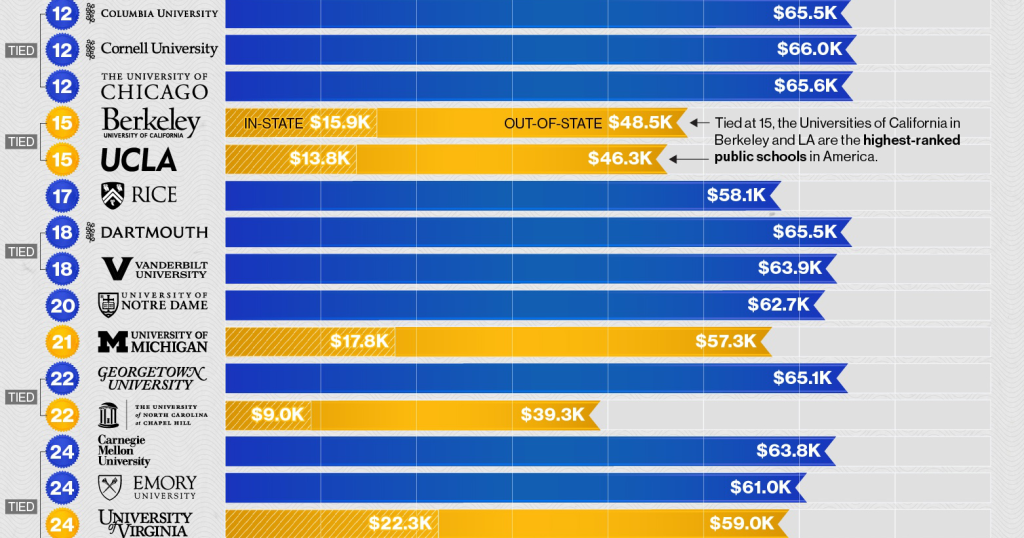
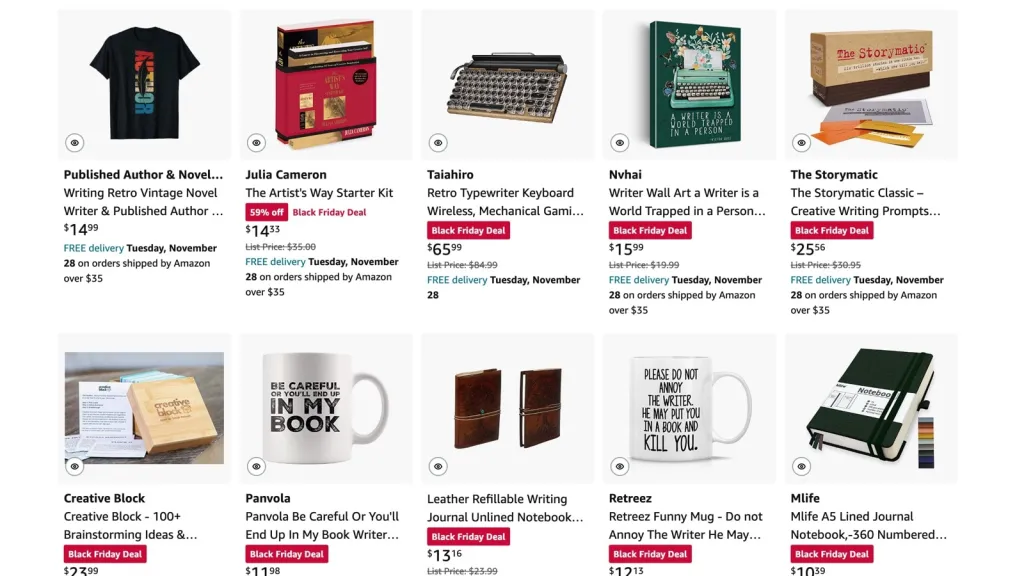



Leave a comment