Sometimes, if you are on your computer and visit Kindle Store, you’d like to start reading a book immediately – before making a decision to buy.
You can obviously send a free sample to a device connected with your account, but some people just don’t want to clutter their Kindles or Kindle apps with too many book samples.
Here is a simple tip to read a free chapter of a Kindle book without sending it to a device – and even without leaving a web browser.
1. Check whether the Kindle ebook you’re interested has a print version: paperback or hardcover.

2. Click on a link to a print version. It’s where you’ll find a green widget on the right side of a screen saying Kindle Edition.

3. Click on a Read first chapter FREE button. A large window will open with a preview of a Kindle ebook.

4. If you like a book and want to buy it, click on an orange button in the top right corner and you’ll go back to a Kindle edition.
• • •
If you want to test the reading experience, check right now the web preview of the book I’m showing in this post, A Girl Like You, by a self-publishing superstar John Locke.



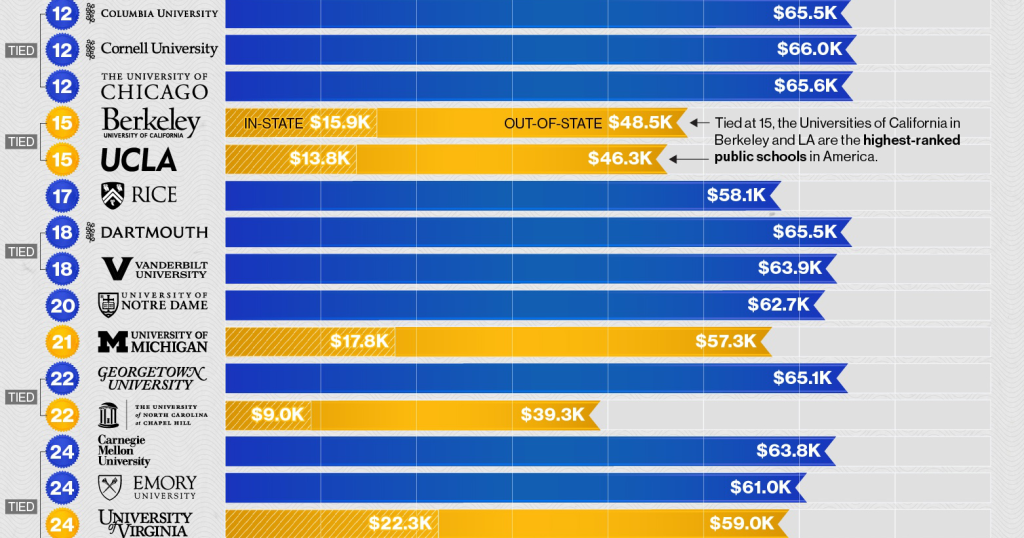
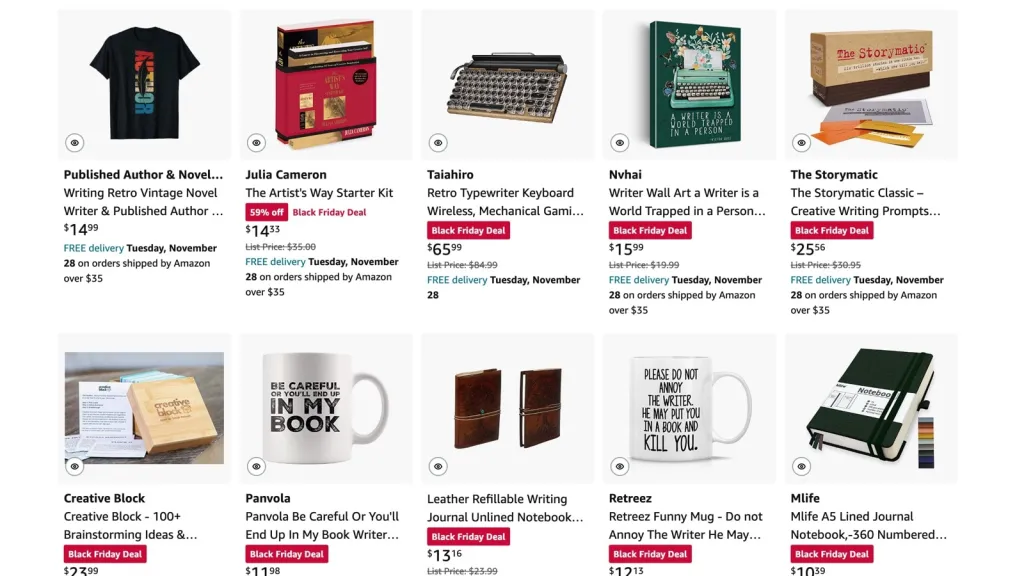



Leave a comment